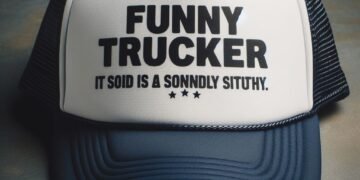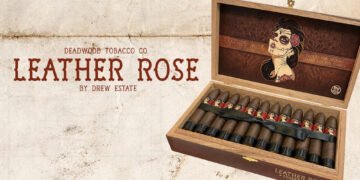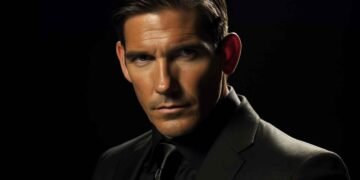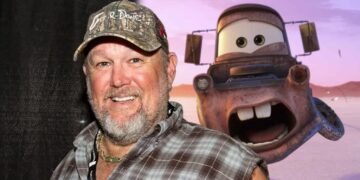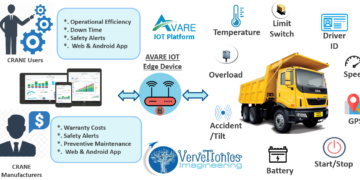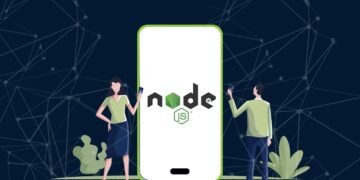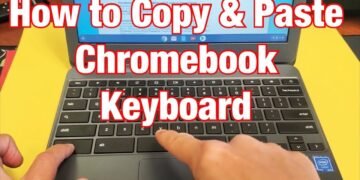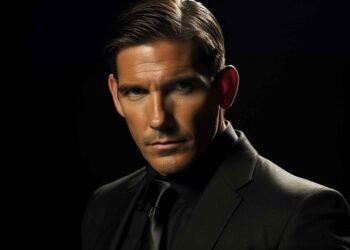WhatsApp Web is the different way of featuring the messaging platform that you can use on desktop. Using the WhatsApp Web is very easy to set up and use. All you have to do is to use the visual interface present in the mobile version of the app and sync it. As soon as the interface between your phone and the web will sync all the messages will also sync instantly. Read on to know how you can set up and use the WhatsApp Web.
What is WhatsApp Web?
WhatsApp Web is the web version of WhatsApp. It is the web portal where you can mirror your phone and experience the easiest way of messaging on a desktop browser like Chrome, Firefox, Safari or Opera. It is secure and private messaging and it lives independently from your phone. However, the only connection is that WhatsApp web completely relies on your phone’s connection. To use the WhatsApp web option, you need to take a photo of a unique QR code exhibiting on the desktop to authenticate. As soon as it tallies with each other, it brings up the exact user experience to the web. Besides, once you log off the WhatsApp on your phone, the connection on the web also gets severed.
How you can Activate WhatsApp Web?
To use WhatsApp on the web portal all, you need to do is to link your phone with the web. To link both web and phone you need to follow a few things. Just navigate to web.whatsapp.com on your computer. There you will find a QR code on the page, that’s the source of how you will be able to link the phone with the web. You have to scan the visible QR code with your phone and this will pave the way to link your account to the web version. Read to know what you need to do on your phone:
- First, you need to open the WhatsApp app from the app drawer or the home screen.
- Second, tap the action overflow menu that is the three vertical dots present on the top right corner of your screen
- Third, you need to hit the WhatsApp Web option
- Finally, you need to point the phone at the QR code on web.whatsapp.com.
How to Use WhatsApp for Web
After you link your WhatsApp app of the phone with web, your account will get linked to the web client instantly. You will be able to use WhatsApp directly from your browser like the way you use in on phone. WhatsApp Web is very easy and it will let you share photos, documents, videos and contacts. In addition to this, you can even use your computer’s camera to click photos and share them. In addition, you can even view your friends’ stories, start new chats or even change your profile photo as well. You can also use the search feature within chats to find out any previous WhatsApp chats.
Read Also : Best Tech Entrepreneurs to Follow on Social Media