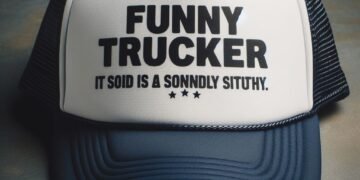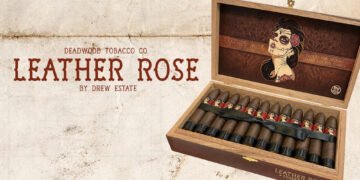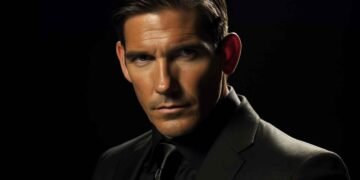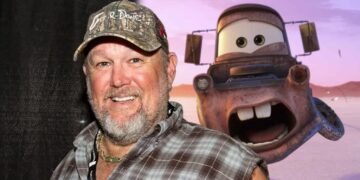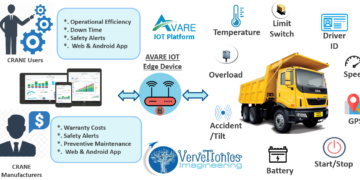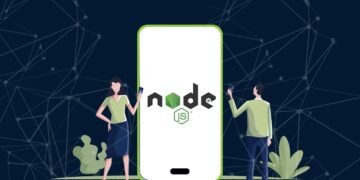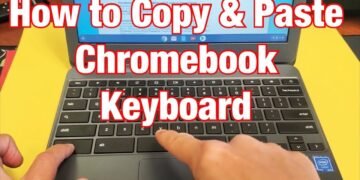Who does not use the Internet today ? But have you ever heard about Google Safe Search and why should it be used ? We use Google Search Engine to search anything on the Internet. You must also know this fact that Google is the world’s No.1 Search Engine. Google is a powerful search engine that makes our job much easier to find on the Internet.
Nowadays small children (below 18 years) are connected to the Internet so that they can see educational websites and videos. The more beneficial the internet is, the more harmful it is, because there is a lot of content on the internet which is not for kids under 18 years of age. In such a situation, what would you have to do before giving your child mobile? This thing applies not only to children but also to us.
In Google Search Engine, you get to see a wide range of features that help you find information. There is a feature hidden in Google Search called Google Safe Search. This feature is a lot of work, but very few people know about it.
What is Google Safe Search ?
SafeSearch is not a separate search engine but is a part of Google Search. With this help you can filter violent and adult content such as violent and pornographic content. Children under the age of 18 can have a bad effect on violence and adult content.
These things distract too much not only children but also logs older than 18 years of age, this distracts attention from our work. When such things come in front of us, the mind changes.
Looking at this thing, Google started SafeSearch. With SafeSearch, you can block images, videos, and websites of violent and adult content. All you have to do is enable the SafeSearch feature, and Google will do all the work. Google says that this is not 100% accurate, but it will be very helpful in blocking the violent and adult content.
Now you should know what Google Safe Search is and how it works. Now you know how to use Google Safe Search.
How to SafeSearch in Google Search Engine?
Turning SafeSearch on Google is very easy For this you have to follow 2 steps simple. So let’s know.
Go to the SafeSearch page to Desktop Users SafeSearch on. In the SafeSearch Filters, tick on Turn on SafeSearch and click Save Buttom.
- Go to the SafeSearch page
- Tick on Turn on SafeSearch
- Click Save Button.
Go to the SafeSearch page to Mobile Users SafeSearch on. In the SafeSearch Filters, tick the Filter explicit results and click on the Save button.
- Go to the SafeSearch page
- Tick Filter explicit results
- Click Save Button.
How to stop safe search in Google
The computer user will go to the SafeSearch page to turn off SafeSearch. In the SafeSearch Filters, tick on Turn on SafeSearch and click Save Buttom.
- Go to the SafeSearch page
- Tick on Turn on SafeSearch
- Click Save Button.
Go to the SafeSearch page to close the computer user SafeSearch. Tick the Show most relevant results in SafeSearch Filters and click Save Button.
- Go to the SafeSearch page
- Tick on Show most relevant results
- Click Save Button.