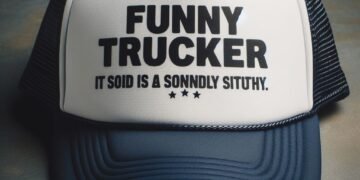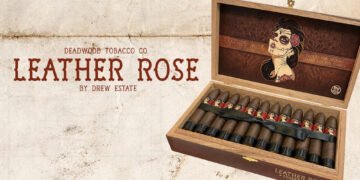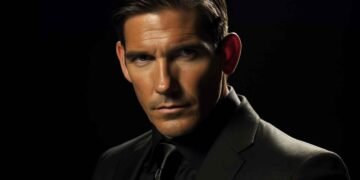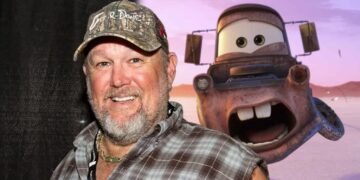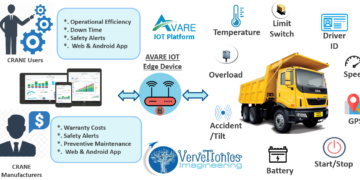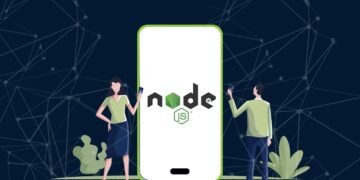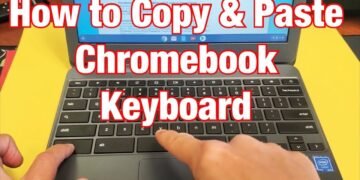Whether you use your leisure playing games on desktop or you are whole-heartedly into console gaming, there are certain checkpoints to make when it comes to gaming on PC. We have gathered five important ways to map during PC gametime that are too useful to overlook.
5 Ways to Enhance Gameplay
It doesn’t really matter whether you are prepping up for a specific tournament someday or it is just your favorite pass-time to revel in, there’s always a wish to become a pro at gaming or at least better than ever. Check these 5 important ways that every PC gamer must look into for fantastic gameplay.
1. Take a Good Care of Your PC
In order to get started, ensuring a clean PC is one of the super important checkpoints to make. You don’t want a tedious PC performance to make you suffer disappointments during your gameplay and thus, every strand counts. For an optimized PC gametime, look into the heat, dirt and additional mess consuming the energy. Take care of your PC by blowing the dirt out of it with the help of compressed air. Check if there’s anything uninvited stuck in the components of your PC and also, give a look into the CPU temperature from time to time in order to gain insights on where it’s all heading. From low temperature to cleanliness, everything matters.
2. Keep it Up to Date
Keep everything up to date. Update your system, update drivers and don’t forget to update the latest versions. An old and arid version will never treat you with an action-packed and encouraging gaming and you will be left alone to deal with slow performance, limited settings and lack of a refresh button. First of all, check if your PC has the system updated. Apart from that you need to make your hardware capable enough either using a device manager or any trusted best free driver updater to install the latest updates. When it comes to contentment from gaming, from an amazing sound performance to the capability of using beautiful graphics, everything is unparalleled and thus, updating the drivers is a healthy way to avoid inconvenience.
3. Learn and Experiment
If you are willing to get a grip over gaming then you should always be looking forward to learning a multitude of aspects about gaming. No, nobody said that you need to be know-it-all of gaming but learning and understanding different roles, natures and workings is a solid foundation of becoming better at gameplay. You must understand a legend player as well as the one who plays as support. Learn about the ups and downs of different roles which will let you play games with an increased clarity the next time you face the battle. Apart from that, you can use platforms like Steam where you can use different software, automatic updates, latest releases and versions, joining groups and use instant messaging along with in-game voice chat features. Besides using such platforms, watching tutorials counts too.
4. Take Breaks
Now that you have finished doing a complete cleanup on your PC and you have made sure to reinstall sound drivers, here’s a gentle reminder: Get some rest. Revelling in PC games and thriving to bag wins is certainly a thrill but taking some time off games is an important aspect for a long run. To sit for long hours results in lack of blood circulation which can affect limbs and heart. Apart from that, taking time off gaming is an amazing way to reflect on your capabilities, learning and ability to strategize things. As much as your PC needs a timely refresh, you need some time off gameplay too and that’s it is never too late to get your body moving.
5. Play Against (or With) a Strong Competitor
The more you use your focus, the better you become at standing a tough game. Test your patience by playing in a strong environment and with good players that have faster reaction time. It will enable you to use your muscle-memory and increase your focus. If you want to have more enthralling gaming experience and wish to become better at that, you must always choose an environment that challenges you and demands to use all of your potential.
Final Thoughts
So, that was it for basic (and useful) tips for PC gamers that actually count in accenting a powerful performance. What gaming tips would you like to give to someone who wants to increase performance in PC gaming? What’s your opinion on PC gaming? Share your thoughts in the comment section.